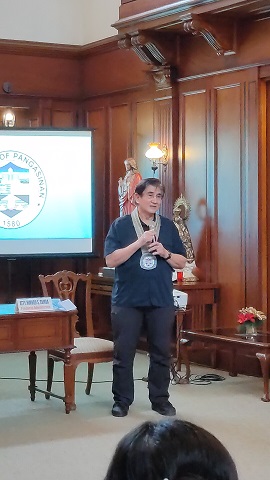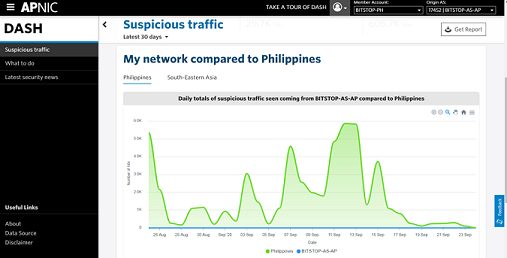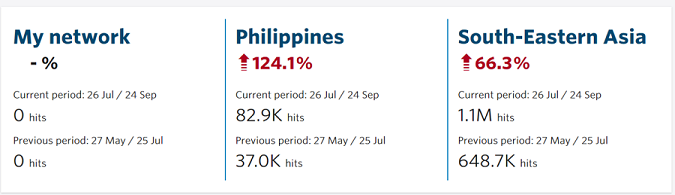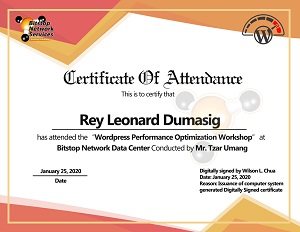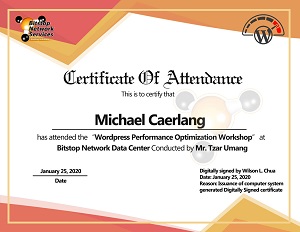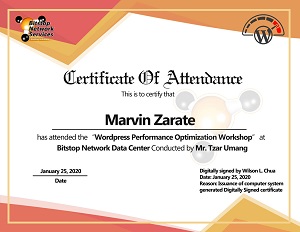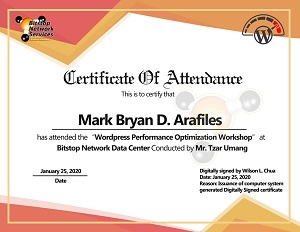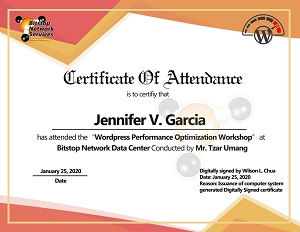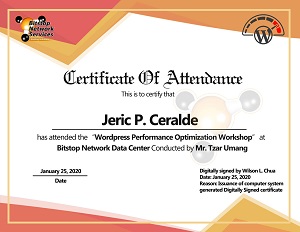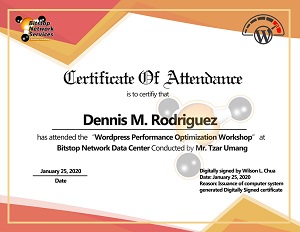Bumisita ang kalihim ng DICT Gringo Honasan sa Lingayen ngayong araw (ika-2 ng Desyembre, 2020) sa ganap na alas diyes ng umaga para sa paglagda sa MOA kasama ang opisyales ng DICT Pangasinan at inimbitahan na dumalo ang UPICT sa naturang pagtitipon. Isang karangalan na nakasama ang BNS na nirepresenta ni JC James Jihay na nakadalo at nabigyan ng pagkakataon na makasama si Sec. Honasan.